Login
After you have clicked your preferred language on the front page, the "Home Page" appeared. You now want to "Login". (This will allow you to get to the high resolution pictures, make copies, and submit pictures.) Click "Login" on the menu bar (horizontal green line). Use your e-mail address and your password. If you use the atlas for the first time apply for registration.
Search
There are two approaches to search for a given subject:
General Search mode:
There is a "Search" field in the menu bar. Usually one will fill the desired search words for a disease. A listing of several specific searches can be used. A line of thumbnail pictures will appear, select one and click on it to get to the regular size picture with text. To get details or to make a copy a large picture with higher resolution can be obtained by clicking "High Resolution Image". To return to the smaller picture click "Normal Image".
Search by table of contents (Tree):
The left green area shows in alphabetical order the anatomical structures in which the disease is most likely to occur. By clicking the folder sign of the desired anatomical structure, disease groups will appear that can be opened further by clicking them until finally a page sign will appear without ("list view") or with a "thumbnail view". By clicking this the page sign or the thumbnail picture a regular size picture with text will appear.
Copy of pictures
To get apicture with a small Onjoph logo: Select the high resolution picture > right click on mouse > "save picture as". Now select a file in which you want to store the picture > save. Go to Powerpoint > "insert" > "picture" > "from file". Select file in which picture is stored > highlight the desired picture > click "insert".
Logout
Please "logout" when you are finished.